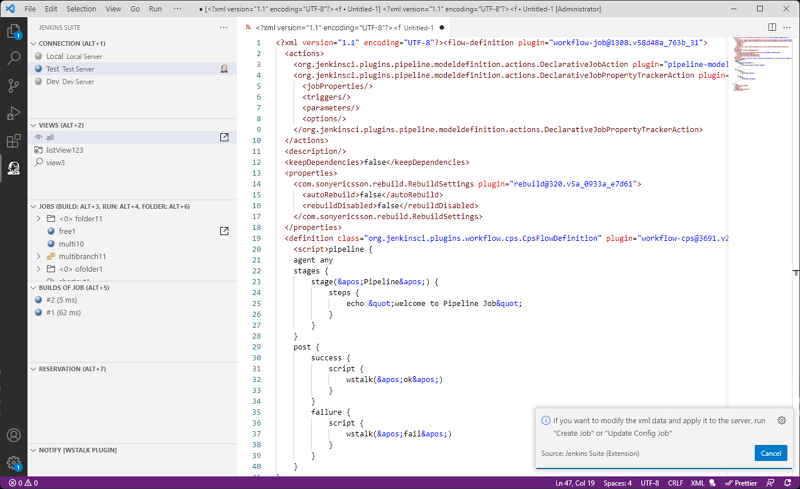Jenkins Suite
We will provide you with a guide to Jenkins Suite.
This program is an extension program in Visual Studio Code, but requires the Jenkins server. For this reason, you can only use Jenkins by installing it directly in the server environment where it is installed or locally.
It was developed with a very simple idea to use (build) the features of Jenkins conveniently in VSCode, so the main functions can be used conveniently by using the keyboard instead of the mouse.
By default, the following programs must be installed first:
Prerequisites
The following Jenkins plugins are not required, but are recommended to be installed.
Optional Install [Recommend]
- JobDSL https://plugins.jenkins.io/job-dsl/
- categorized-view https://plugins.jenkins.io/categorized-view/
- WsTalk https://github.com/utocode/wstalk/releases/
WsTalk can only be installed manually.
Index
- Jenkins Token
- Layout of Jenkins Suite
- Connection_Manage
- SwitchView
- ManageJob
- ReserveJob
- GenerateCode
- Project
This article is written with the assumption that you have Jenkins and VS Code installed.