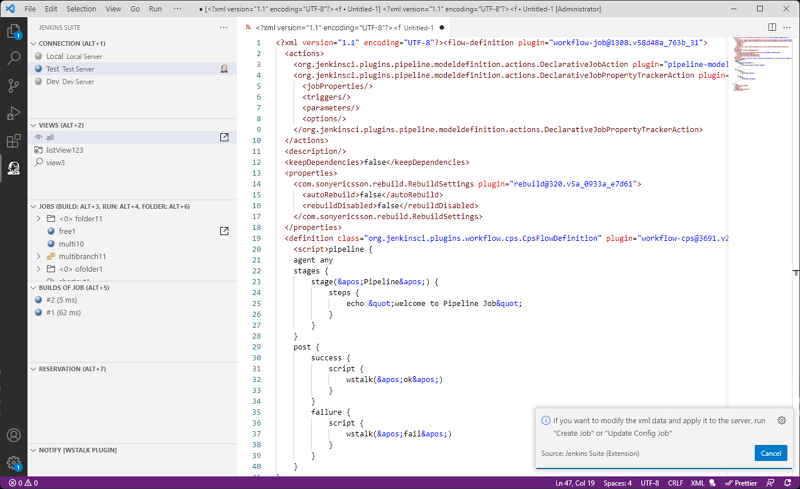View
When you access Jenkins, it is the same list as the list in View that you can see in the first Dashboard (main page). You can create/modify a View or view or change its settings.
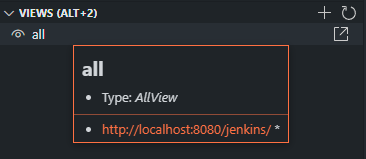
View
Create View
If you press + (Create View) next to Views, you will see an InputBox and enter the name of the View to create in that InputBox.
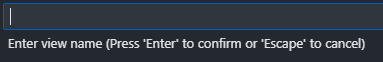
Config View
If you press the right mouse button in an existing All View or a newly created View, you can view the settings of the View.
- You can easily modify the order of columns and includeRegex.
- After modifying the Jenkins configuration file (XML Data), you can click Execute View (Ctrl+K, F3) to reflect the settings.
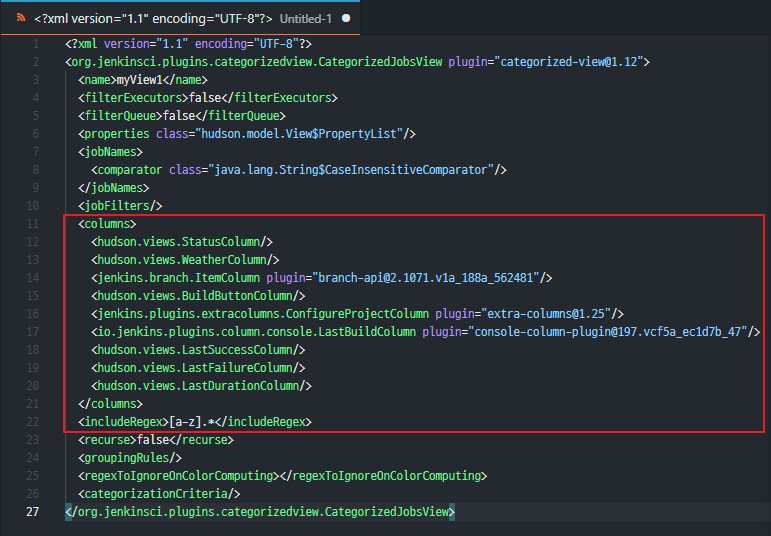
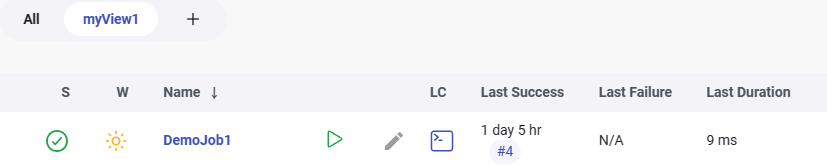
Rename View
If it is not the default view, you can change the name of the View.